Infernal Wireless / Установка и функции ПО
Infernal Wireless устанавливается точно также, как и скрипты написанные на Python.
Склонируйте репозиторий на рабочий стол или в нужную папку командой:
После установки перейдите в папку и запустите следующую команду в терминале:
После запуска вы увидите следующее окно:
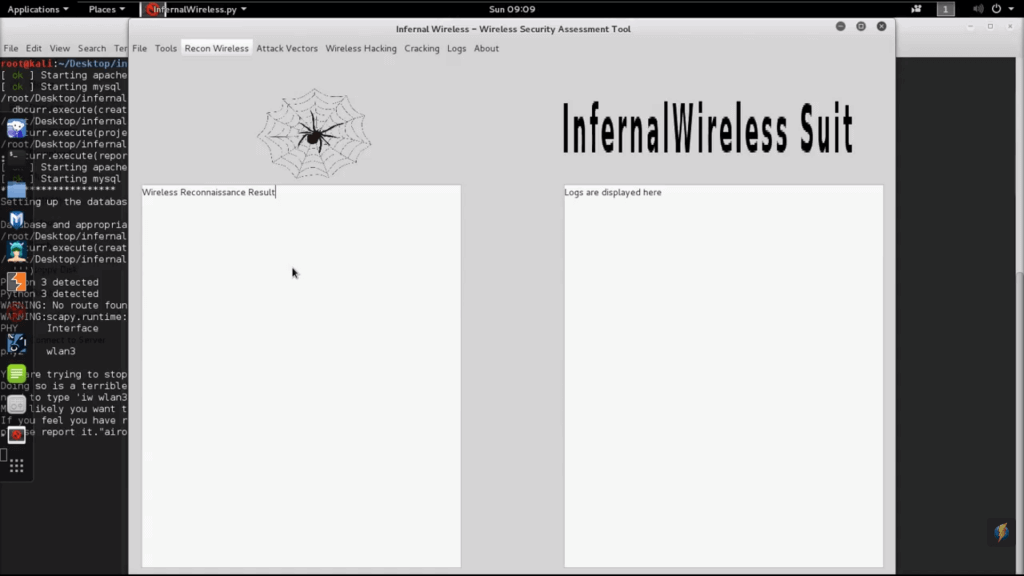
В Infernal Wireless также используется метод Brute Force, по-этому заранее подготовьте Wordlist. Ссылку на него вы можете найти в предыдущей статье, которая указана вначале.
Алгоритм, который используется для взлома WiFi сети следующий:
- Сканирование доступных беспроводных сетей;
- Деаутентификация(отключение) пользователей. В данной программе используется реконнект, что является как плюсом, так и минусом;
- Получение рукопожатия(handshake);
- Запуск Brute Force.
На скриншотах видно, как выглядит и работает программа.
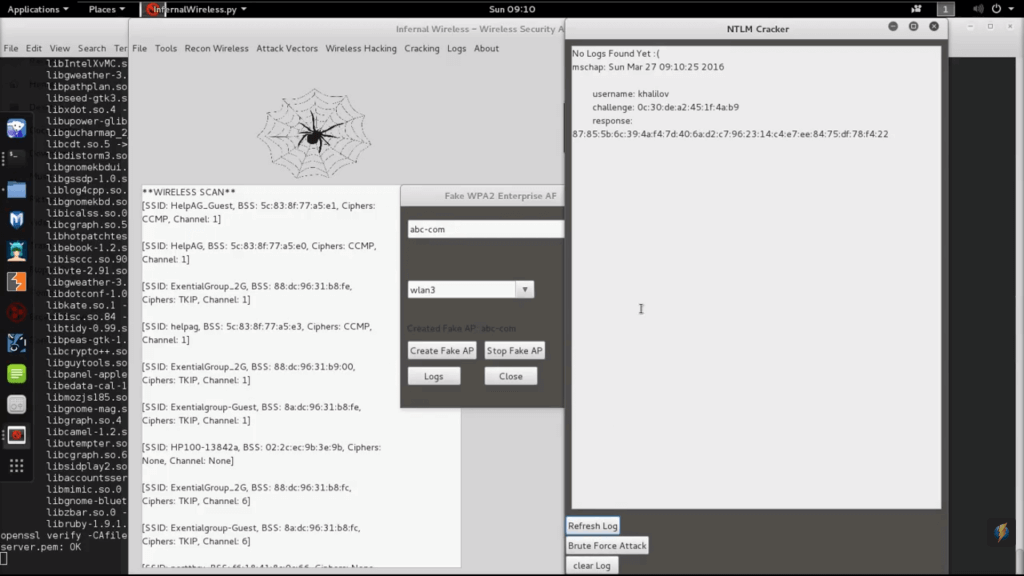 Сканирование беспроводных сетей
Сканирование беспроводных сетей
Используем шифр в строке chellenger, а также тот, что в самом низу. Включаем с выбором вашего Wordlist-а и начнется расшифровка.
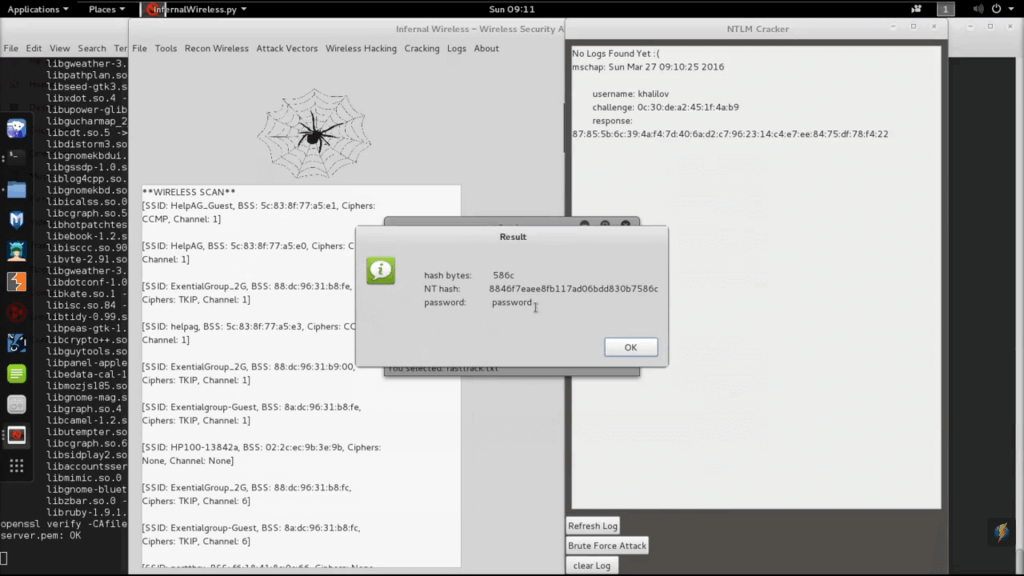 Расшифровка полученного хэндшейка успешно завершена
Расшифровка полученного хэндшейка успешно завершена
Хочу сказать, что Make Info и создатели данного ПО не призывают и не отвечают за ваши действия. Все статьи на сайте написаны исключительно в образовательных целях.
Функционал Infernal Wireless, а также Release Note:
Новые возможности:
- GUI Оценка безопасности беспроводной сети
- SUIT Impelemented
- Взлом WPA2
- Взлом WEP
- Взлом предприятия WPA2
- Беспроводная социальная инженерия
- Полоса SSL
- Генерация отчетов
- Отчет PDF HTML-отчет
Примечание:
- Данные сохраняются в базе данных
- Сетевое сопоставление MiTM
- Запрос зонда
Изменения:
- Улучшенная совместимость
- Улучшение отчета
- Лучшие правила NAT
- Исправление ошибок:
- Перенаправление трафика беспроводной точки доступа
- Исправлено разбиение WPA2
- Исправлена ошибка Infernal Wireless
- Исправлена бесплатная точка доступа
- Проверьте требования
- Реализация БД через файл конфигурации
- Исправлен захват и ошибка
Скоро:
Анализ файлов журналов t-shark для сбора кредитов и т. д.
Подписывайтесь на обновления сайта, а также на наш Telegram.
№3. Cowpatty

Как хакнуть Вай-Фай на профессиональном уровне? В этом поможет программа Cowpatty. Она работает по принципу атаки по словарю и задействует радужные таблицы, которые намного эффективнее стандартных алгоритмов.
Как вскрыть пароль Вай Фай при помощи этой программы? Для начала ее нужно скачать и запустить. А потом придется изучить несколько уроков по работе с утилитой, так как работает она исключительно в консольном режиме.
Зато это одна из самых эффективных и наиболее быстрых программ для взлома. Она использует только самые современные и эффективные способы взлома WiFi. Но пользоваться данной утилитой очень сложно. Придется потренироваться.
Преимущества
- очень высокая скорость работы;
- использование радужных таблиц для взлома;
- есть мощные инструменты для перехвата трафика;
- встроенный дешифратор;
- взлом WiFi сетей с любой степенью защиты;
- программа совершенно бесплатна;
- кроссплатформенность (работает на Windows и Linux).
Creating your own password-list or word-list
Creating word-list for password cracking is simple if you know what you are doing. Those of you who have experience in this task know that there are many subtleties to this ‘art’.
Sometimes we may have some valuable knowledge about target’s choice of password or password elements. This Knowledge is gathered by having some recon done on our target, e.g. girlfriend-name, friend-name, birthday, favorite number, etc. We may also know the organization’s policies about the passwords (e.g. minimum 8 characters, uppercase and lowercase, etc.).
In such scenario, we need to create a custom word-list or password-list that reflects our knowledge of the target or the organization’s password policy.
So to create word list for our brute-force attack we will be using a program called crunch. crunch comes pre-installed in Kali. For any other distribution you can easily download it from the software repository.
Let’s start by creating simple word-list for our WiFi hacker tool. Let’s assume that we know that target has passwords between 4 and 8 characters. We can generate all the possibilities in crunch by typing:
#crunch 4 8
When we run the above mentioned command, crunch will show the estimated size of the file which is to be created and then start to create the list.
We can shorten this process based on the acquired knowledge of the target. For instance if we somehow know that the target always uses number passwords between 6 and 8 characters? We could create a complete list of password possibilities meeting this criteria and save them to a file in our desired directory by running the following command.
#crunch 6 8 1234567890 -o /root/num_wordlist.txt
You can generate much more complex word-lists in crunch to be used for this WiFi hacker tool depending upon your recon. But then it would require you to use large amount of processing power. Which will also increase the required time.
Attacking target
Click on your desired network which you want to attack. Then select type of attack you want to use “regular” or “WPS”.
 Available WiFi Networks.
Available WiFi Networks.
Now go ahead and hit browse button and look for password list file. In order to crack a WiFi password you need to have a password-list which you can use to brute-force the wireless network. You can easily get multiple password text-file on the internet.
 Add Password-list
Add Password-list
After selecting the password file now it’s time to wait until password for the selected WiFi network is revealed. It may take some hours or even days depending upon the size of the password file and speed of your CPU.
Recent Posts
‘);
if (posts_date == true) {
posts_details = posts_details + monthnames + ‘ ‘ + showday + ‘ ‘ + showyear;
flag = 1;
}
if (readmorelink == true) {
if (flag == 1) posts_details = posts_details + ‘ | ‘;
posts_details = posts_details + ‘Read more’;
flag = 1;;
}
if (showcommentslink == true) {
if (flag == 1) {
posts_details = posts_details + ‘ ‘;
}
if (commentstext == ‘1 Comments’) commentstext = ‘1 Comment’;
if (commentstext == ‘0 Comments’) commentstext = ‘No Comments’;
commentstext = ” + commentstext + ”;
posts_details = posts_details + commentstext;
flag = 1;;
}
document.write(posts_details);
document.write(‘
Your browser does not support JavaScript!
Сетевой анализатор
Поскольку iOS не позволяет приложениям получать доступ к своему чипу подключения WiFi, существует только ограниченное количество функций, которые может выполнять приложение анализатора WiFi. Лучшее приложение на iPhone для анализа вашего WiFi-соединения – это Network Analyzer. Как было сказано в начале, из-за ограничений, наложенных iOS, приложение не может обнаружить окружающие вас Wi-Fi-соединения и показывает только детали вашего собственного соединения. Вы также можете проверить скорость загрузки и выгрузки вашей сети прямо из приложения. Облегченная версия приложения бесплатна и поддерживается рекламой. Вы должны пойти Pro, чтобы удалить рекламу.

Установка: iOS (бесплатно, $ 3, 99)
Infernal Wireless – легкий способ взлома WiFi
Infernal Wireless – программное обеспечение, которое разработано для пентестинка сетевых подключений. Особенностью данного ПО является то, что оно написано на Python и вызывает доверие с первого запуска, так как вас будет встречать визуальный стиль, а не обычный скрипт. Раньше мы рассматривали метод взлома WiFi через Brute Force. Отличием является то, что там использовался скрипт, который работал в Terminal от Kali Linux.
Создателями являются:
- Airmon-ng
- SSL Strip
- Internet Community
Также стоит обратить внимание, что программа до сих пор находится в стадии разработки и могут быть проблемы с использованием. Список известных багов:
Список известных багов:
- Вылеты на Windows
- Сетевая карта может не поддерживаться
- Затормаживание на несколько секунд
Много работы проводится, однако не удается убрать и доделать всё и сразу, вы должны это понимать.
Key-Features of Fern WiFi Cracker:
- WEP Cracking with Fragmentation,Chop-Chop, Caffe-Latte, Hirte, ARP Request Replay or WPS attack.
- WPA/WPA2 Cracking with Dictionary or WPS based attacks.
- Automatic saving of key in database on successful crack.
- Automatic Access Point Attack System.
- Session Hijacking (Passive and Ethernet Modes).
- Access Point MAC Address Geo Location Tracking.
- Internal MITM Engine.
- Bruteforce Attacks (HTTP,HTTPS,TELNET,FTP).
- Update support.
Using Fern in Kali Linux
Fern WiFi cracker comes pre-installed with Kali Linux latest full version. We can run it from the Kali Linux application menu Wireless Attacks > fern wifi cracker.
 |
| Kali application menu |
Or we can run following command on our terminal to open Fern.
pkexec fern-wifi-cracker
It will ask us the sudo password to run because fern needs superuser access to do it’s work. After providing it will run and we got it’s main menu like following screenshot:

Every time we open fern it will check for update and if we have a updated version of Kali then it will ask us to use it’s professional version. It is available for purchase in http://www.fern-pro.com. We are not going to buy it so we choose “No” and the main menu of Fern opens like the following screenshot:

Here we need to choose the network interface. Here one thing, to play with WiFi security we must need a special external WiFi adapter that supports monitor mode and packet injection.
Now we select the network interface. Usually our devices internal WiFi is the wlan0 interface and to use monitor modes from our external WiFi adapter we need to select wlan1 interface, as we did in the following screenshot:

Now we need to click on the “Scan for Access Point” button then it will scan for nearby WiFi networks (WEP and WAP type of wireless protocols).
Here in our following screenshot we can see that we found a single WiFi network (because we are testing this on a remote area in our own system). On the cities we can found lots of WiFi networks.

In the above screenshot we click on the on the 1 detected WiFi WPA button and we got the attack interface as following screenshot:

Now here we need to choose options to perform attack. We choose the attack type to “Regular attack”. Then we choose the dictionary file to crack the WiFi password.
Here we need a dictionary file. A dictionary file/wordlist is a text file that contains lots of passwords. Our attack will follow the brute-force method first it capture the handshake file from the WiFi network then it try to crack the handshake file by brute-force method from our given password file. We will discuss about how it works later.
A bigger dictionary file or wordlist file provides us higher success rate but it may consume time. We can find a good dictionary file or wordlist file from the internet.
Our Kali Linux comes with some WiFi password lists. We can find them on /usr/share/seclists/Passwords/WiFi-WPA/ location on our system.
 |
| Passwordlist in Kali Linux |
For our this example tutorial we are going to use one of these password lists.
So in the attack pane we choose one wordlist from this directory and click on open to select it.

Now we just need to click on the attack button. Rest everything will be done automatically.
After some time we got our targeted networks WiFi password.

Yes, we did it. We can see the password in red bold line on above screenshot.
Sometime after using this tool our network manager might down. To solve this we can do a restart or use following command:
sudo service network-manager restart
How Does it Work?
Here we discuss on the basics without diving deeper technological terms. We know that when we connect our device to a new protected WiFI we need the password. But from the second time we don’t need the the password, Why? Because the password stored in our device for that WiFi network. It stores the hash value of password (not the plain text).
Whenever the devices try to connect with the router our fern tool will catch the handshake file with the password hashes.
When we click on the “Attack” button it starts sending de-authentication packets to the Wi-Fi network. Then “Fern WiFi cracker” starts to crack the password from our given wordlist.
The total process requires at least one active WiFi user on the network otherwise we don’t get the handshake file.
Disclaimer: This tutorial is for educational propose. Attacking others
devices considered as criminal offense. We don’t support that. This is for
spreading awareness that we should choose a very strong password for us.
We have used this against our own network.
For any type of questions or problems our comment section is open for all. We always reply.
WiFi анализатор
Если вы уже знакомы с основами работы с WiFi-каналами и ищете приложение, которое дает вам больше функций, оно для вас. Кроме того, поскольку это приложение с открытым исходным кодом, оно должно быть более безопасным, чем другие приложения в списке. Одна вещь, которая будет отличаться при открытии приложения, это то, что оно намного лучше, чем наши лучшие выборы. Кроме того, в отличие от нашего лучшего выбора, он также не имеет рекламы. Единственная причина, по которой он был помещен на второе место – это его сложность. Намного сложнее понять, как использовать это приложение, чем наш лучший выбор. Для обычного пользователя первого приложения в списке более чем достаточно, однако, если вы ищете приложение, которое предоставляет вам гораздо больше контроля и информации, это лучшее на рынке.

Установить: Android (бесплатно)
How To Hack Wifi – WPA & WPA2 Network Easily Through Fern Wifi Cracker In Kali Linux
This is one of the easiest way to crack wifi wpa/wap2 network without typing
any commands. Everything is made easy with fern wifi cracker, which is one of
the most widely used tools for cracking wifi networks. Fern Wifi cracker is
mostly used for brute forcing a handshake file.
Searching for Access Points:
Step 2.Select the
Interface “Wlan0” and click on “Scan for Access Points”
 Step 3.You need to
Step 3.You need to
wait till it shows the “Active” Status

Targeting the Network:
Step 4.Let’s try
Hacking WPA/WPA2 security, you might find wep, wpa, wpa2 and wps enables
networks. You can try cracking other kind of security technology with fern wifi
cracker. It may or may not work, varies with encryption & algorithms as
well. What we are trying to do now is a simple brute force attack. Fern wifi cracker
is effective for wep attacks and wpa bruteforce attacks.
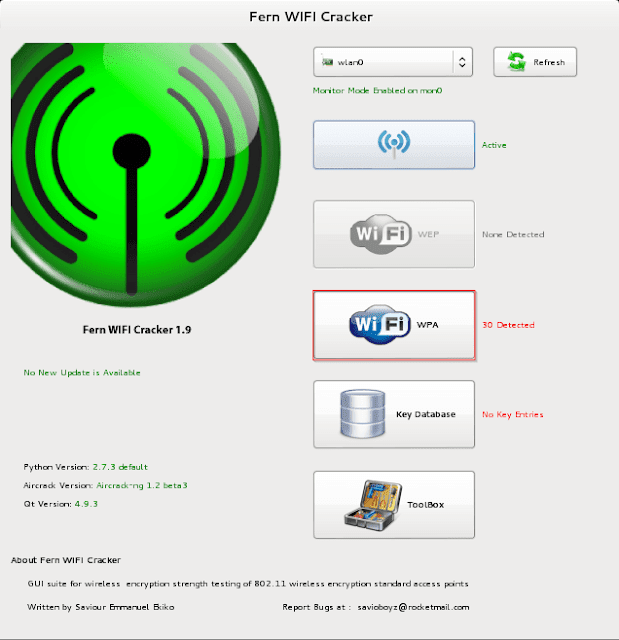
Browse the Wordlist:
Step 5.Select
the network that you want to hack
 Step 6.Click
Step 6.Click
on “Browse” to select the wordlist to brute force.
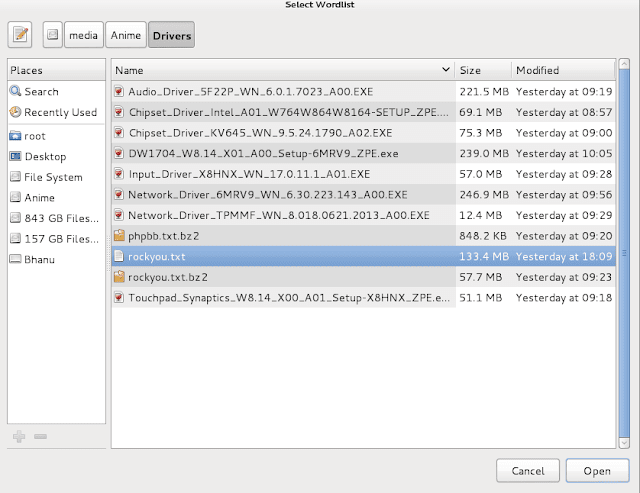 Attacking
Attacking
the Network:
Step 7.Click
on Attack and wait until the attack starts. Fern wifi cracker captures a handshake
file and then performs a brute force attack on the hand shake file. You can see
the mac address of the target when a handshake file is captured.
 Brute
Brute
Forcing the handshake:
Step 8.Brute forcing is a process of trial and error,
no one knows how long it takes to crack a network, but it mostly depends on the
wordlist and CPU/GPU performance of your system. The higher your system
configuration the faster is the hacking process.
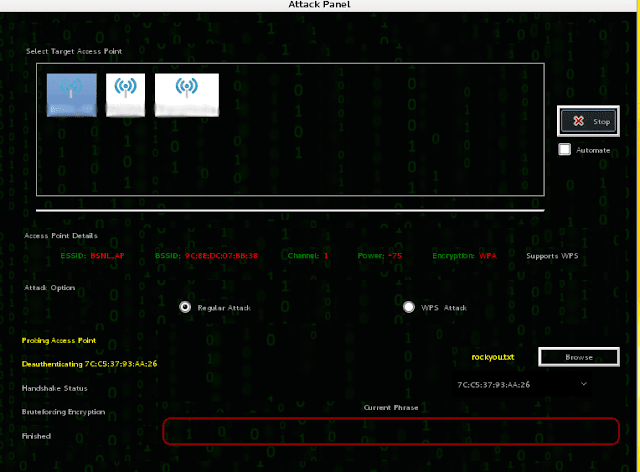 Step 9.Once
Step 9.Once
the attack is Succeeded, you can see the passwords in “Key Database”
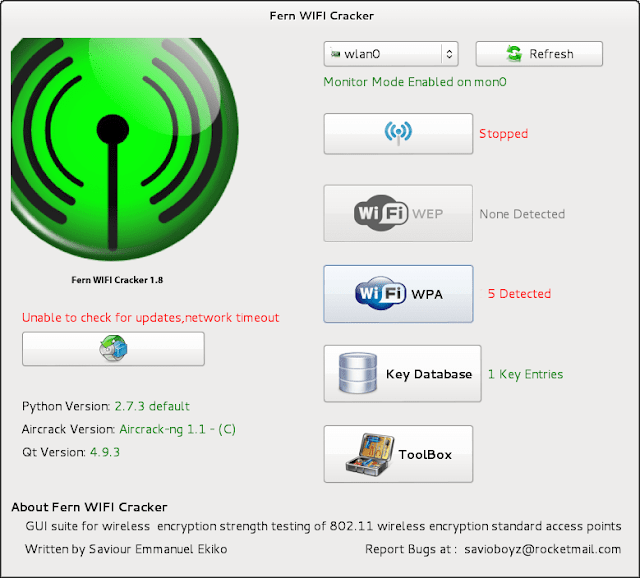 Step 10.If
Step 10.If
the hack is successful, you can view the password in key database. As shown in
the fig
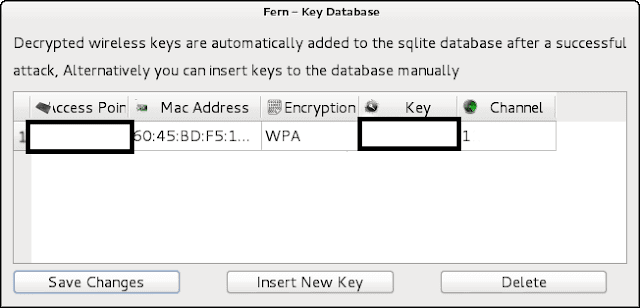
WiFi Commander
WiFi Commander выполняет ту же функцию для Windows, что и WiFi Analyzer для Android. Он сканирует ваше окружение на наличие беспроводных сетей и детализирует их уровень сигнала по сравнению с вашим подключением. Вы можете увидеть все данные на очень современном графике. Приложение является более мощным, чем любые другие приложения в этом списке . Вы можете не только видеть сильные стороны сети, но и контролировать их скорость. Вы можете видеть, какой канал используется какими соединениями. Это дает вам мгновенное представление о том, какие каналы наиболее загружены. Он упаковывает тонну информации, которую мы не можем осветить здесь. Вы должны установить приложение, чтобы раскрыть все его функции. Если вы ищете полноценное настольное приложение, это лучшее, что вы можете получить для своего компьютера с Windows.

Установка: Windows ($ 3, 99)
Finding the targets in fern WiFi cracker.
If you are running Kali Linux or another distro with Fern WiFi cracker installed you can launch it from the menu. You can also launch it from the terminal with following command.
:~# fern-wifi-cracker
A graphical interface for the tool will open up as shown below. Now first thing you need to do is select your network interface. As you select your network interface, it will enable monitor mode on the selected interface.
Fern Wifi Cracker Interface
Next step is to click on “scan wireless access point” button. It will start scanning for all the available networks nearby. Once the scanning is finished you can click the WiFi button to see the available network SSID as shown below. Now it’s time to select your target.
fern Wifi Detects available Access-points
№1. Aircrack (Aircrack – ng)
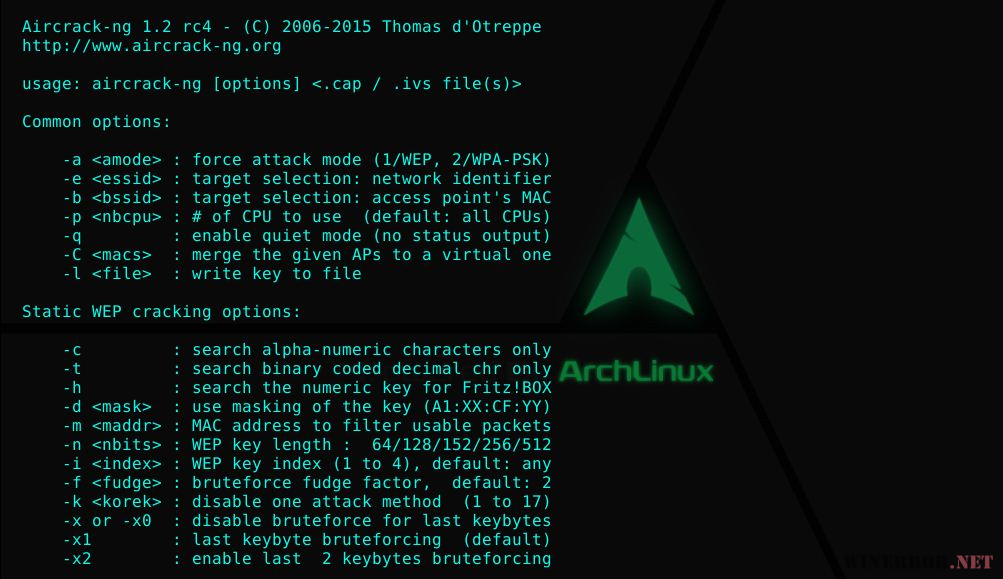
Вероятно, самое известное и крутое приложение для взлома беспроводной сети. Программа требует, чтобы сетевая карта могла работать в режиме монитора. Только тогда можно будет добиться успеха при взломе Вай Фай на ПК.
Эта программа умеет просматривать доступные сети, предоставляя исчерпывающую информацию о них. Также утилита умеет настраивать сетевой интерфейс для работы в режиме монитора и расшифровывать полученный трафик.
Как взломать пароль WiFi с помощью Aircrack? Взлом осуществляется простым перебором пароля. Программа при этом пользуется библиотеками или определенными алгоритмами. Но в любом случае добивается успеха.
Преимущества
- работа с ОС Windows и Linux;
- возможность взлома WiFi с любой степенью защиты;
- богатые библиотеки паролей;
- всегда положительный результат;
- утилита совершенно бесплатна;
- огромное количество продвинутых алгоритмов взлома.
Недостатки
- нет графической оболочки (все действия осуществляются при помощи консоли);
- программа трудна в освоении;
- очень долго взламывает.







